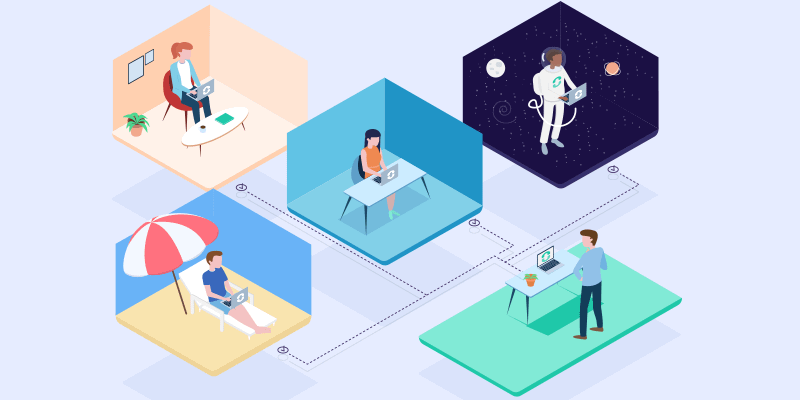by Owen Smith, Sales Manager
The introduction of Windows 365 on August 2nd led to widespread discussion about how it stacked up against Azure Virtual Desktop (AVD), with some even asking whether Windows 365 would essentially marks the end of AVD. There is very much a place for both AVD and W365, but how do you decide which is best?
Well, a very wise human probably once said that we should never try to write what has already been well illustrated in an infographic so…

Between Windows 365 and AVD, organisations have two awesome options to explore; what suits best depends on individual drivers and required use case.
From conversations with customers so far, the following appear to be key considerations:
Unique Use Case
Windows 365 offers a dedicated, personalised Cloud PC for each licenced user with organisations choosing from available Cloud PC SKU specifications. AVD can deliver pooled desktops for users which share the underlying compute power, and can also be used to stream an individual application rather than a full desktop.
Available IT Resources
Windows 365 is a complete Microsoft service with Cloud PC’s simply provisioned from within Microsoft Endpoint Manager (MEM). AVD does require expertise to set-up and manage, but for the same reason is highly flexible and can be configures to support more complex requirements.
Pricing (aka cold hard cash)
Windows 365 operates on a fixed user subscription price model which gives a predictable cost which organisations can plan and account for. AVD on the other hand operates a consumption-based price model meaning costs can vary depending on resources utilised.
In summary, both Windows 365 and AVD are powerful solutions which both very much have a role to play; as with most technology buying decisions, the best solution depends on your requirements.
At Cloud Cover IT, I’m fortunate to be surrounded by talented Microsoft technologists who have more experience than they often care to mention. Our mission is focussed around supporting organisations with their digital journeys and supporting you to make technology decisions which benefit and empower you.